The original:

After my edits:

I did my edits in PS Elements 8, and these were the steps I took:
1. Cropped it.
2. Did a small levels adjustment to help reduce some of the shadows.
3. Used the unsharp mask on her eyes: 76%, 1.2 Pixels; 0 Threshold
4. Ran Coffee Shop action Baby Powder Room Action: Smooth Skin layer - only touched up under her eyes, and on some of the shadows on her face (50% opacity); used the Eye Define layer to actually sharpen her lips (25% opacity); and used the Skin Glow layer to add a little definition to her face (just touched along her nose and cheeks at 50% opacity).
5. Ran Coffee Shop action S-Curve at 75% opacity.
6. Ran Coffee Shop action Butterscotch Vintage at 50% opacity.
7. Lastly, ran Coffee Shop action Vintage Blush with the following: Pink Tone layer @ 50% opacity; Pink Haze layer at 15% opacity; and Color Mute layer at 10% opacity.
That's it! All the actions I used were freebies from Rita at the Coffeeshop. If you haven't already, you should go check out her website - it's amazing!!

To check out the other edits, visit www.iheartfaces.com.


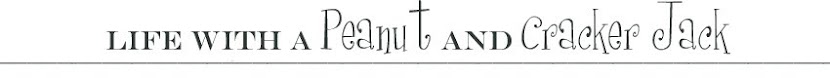
Good job! I recently got my DSLR also, and am learning some new tricks. Stop by sometime and see what I've done. I'd love your opinion & advice!!
ReplyDelete~PS~ I love your blog banner!!
Cute vintage edit.
ReplyDelete