The original (what a cute little guy!!):

After my edits:

I did my edits in PS Elements 8, and these were the steps I took:
1. Cropped it.
2. Did a small levels adjustment to help reduce some of the shadows.
3. Ran the Shadows/Highlights adjustment (Enhance, adjust lighting, shadows/highlights), and lightened shadows by 20%.
4. Used the unsharp mask on her eyes: 76%, 2.6 Pixels; 0 Threshold
5. Ran Coffee Shop action Baby Powder Room: Smooth Skin layer - touched up certain areas on his face (50% opacity); Skin Lighten layer - slightly lightened the shadows a little more (15% brush opacity); and used the Eye Define layer to sharpen his eyes and lips (75% opacity).
I now have this version:

To add a little more character, I a couple more actions:
- Ran Nelly Nero's Autumn Vintage action: Color Fill layer 1 @ 35% opacity, Color Fill 2 layer @ 5% opacity, Tint layer @ 50% opacity, Autumn Vintage layer @ 50% opacity, Contrast layer @ 45% opacity, and Brighten layer @ 45% opacity.
- Lastly, I ran the Coffee Shop LOMO action with the LOMO layer @ 35% opacity, the Black Colorfill layer @ 10% opacity, and turned the vignette off.
There you have it! The end result:

All the actions I used were freebies from either Rita at the Coffeeshop, or Nelly Nero. Both offer tons of cool actions for free, which I am eternally grateful for!! If you haven't already, check out their websites:
Coffee Shop: http://coffeeteaphotography.blogspot.com/
Nelly Nero: http://www.flickr.com/people/nellynero/
To check out the other edits, visit www.iheartfaces.com.


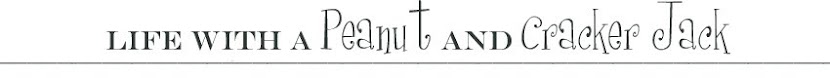
No comments:
Post a Comment