The original (such gorgeous blue eyes!!):

After my edits:

I did my edits in PS Elements 8, and these were the steps I took:
1. Cropped it.
2. Did a small levels and brightness/contrast adjustment.
3. Used the Adjust Color for Skin Tone tool in PSE (used Rita's Layer Mask action, and only adjusted the color on his face and hair because I liked the original color of the background).
4. Ran Coffee Shop action Baby Powder Room: Smooth Skin layer - touched up certain areas on his face (50% brush opacity); Skin Lighten layer - slightly lightened the shadows around his mouth (15% brush opacity); and used the Eye Define layer to sharpen his eyes (50% opacity).
5. Whitened his teeth a little by using the dodge tool, and a slight desaturation.
6. Darkened his eyes a bit using the burn tool.
5. Used the unsharp mask on his eyes: 65%, 1.7 Pixels; 0 Threshold
I now have this version:

And because I can't help myself, I had to pile on a couple more actions for fun:
- Ran Coffee Shop's LOMO action: LOMO layer @ 50% opacity, Black Color Fill layer @ 10% opacity, and turned the Vignette layer off.
- Ran Johnna Riddell's Whisper action, and turned both the Gradiant Map and Color Fill layers off. I left the other two layers as is.
- Ran Coffee Shop's S-Curve action at 15% opacity.
-Finally, I thought the effects were a little strong, so I added a layer of the cleaned up version above at 25% opacity.
This was what I ended up with:

As usual, all the actions I used were freebies from either Rita at the Coffeeshop, or Johnna Riddell. Both offer tons of cool actions for free, which I am eternally grateful for!! If you haven't already, check out their websites:
Coffee Shop: http://coffeeteaphotography.blogspot.com/
Johnna Riddel: http://johnnariddellphotography.blogspot.com/2010/03/once-upon-time-free-vintage-actions.html
To check out the other edits, visit www.iheartfaces.com.


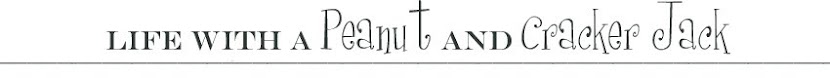
Great job and your explanation of your editing is very thoughtful.
ReplyDeleteReally good edits! Thanks for sharing! Love your blog too!
ReplyDelete